This website uses cookies so that we can provide you with the best user experience possible. Cookie information is stored in your browser and performs functions such as recognising you when you return to our website and helping our team to understand which sections of the website you find most interesting and useful.
OnStyle FAQ
1. WHAT CAN I USE ONSTYLE FOR?
To format your document according to company standards or your own settings in an easy and fast way.
2. WHAT IS RULESET, AND WHAT IS ITS PURPOSE?
RuleSet is a store of predefined format settings (table styles, caption settings, etc.), which is delivered to us, and generated by us in advance. With importing RuleSet to your document, predefined format settings are applicable in an easy way.
3. HOW CAN I INSTALL THE SOFTWARE?
OnStyle requires .NET Framework to be installed on your computer.
Please check our Installation Guide on our help page, which gives you a step by step support.
4. HOW LONG CAN I USE ONSTYLE BETA VERSION?
According to our plan, the term of beta period lasts for three months. In case there will be a need to expand this period, we will take it into consideration.
5. IS THERE A SUPPORT AVAILABLE, IN CASE I FACED DIFFICULTIES DURING USAGE?
Our supporters are available from 8:00 AM until 4:30 PM CET on weekdays. Please contact us in case of any problem via our messaging function, which can be found on the right bottom of our help page.
6. WHY ARE CHECK RESULTS NOT VISIBLE ON MY SCREEN?
This issue was captured only on Win 10 machines until now.
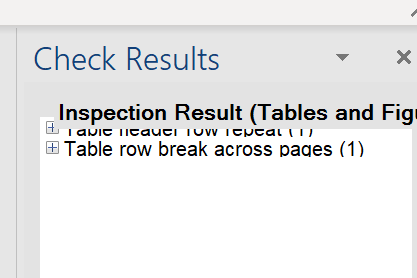
Please check the followings on your machine:
- Make it sure that the Zoom level is correctly set in Word (preferable set to 100%).
- Verify the size of the texts and apps under the Scale and layout option (Right click on the Desktop→Display settings→Scale and layout). Change the size to 100%.
- Restart Word and verify the outcome.
