How Can We Help?
Abbreviations table deviations and their fixes
Abbreviations table deviations and their fixes
Note: The check of the table format (i.e. fonts, borders, table style) is out of scope for this function.
Multiple abbreviations in one cell
Description
OnStyle lists the occurrences of those Abbreviation table cells where multiple abbreviations and definitions are listed in one cell separated by paragraph sign. This error appears for those cells where the abbreviation cell and the description cell contain the same number of paragraphs.
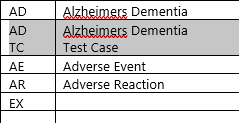
How to fix it?
Use the fix of OnStyle by right clicking on the error to split the cell so that each cell in the table row contains only one abbreviation and it’s definition.
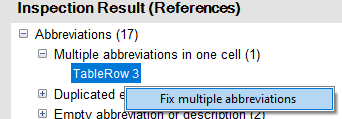
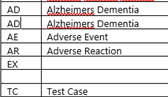
Ambiguous abbreviation and description items
Description
The check lists the occurrences of those Abbreviation table cells where multiple abbreviations and definitions are listed in one cell separated by paragraph sign. This error appears for those cells where the abbreviation cell and the description cell contain different number of paragraphs.
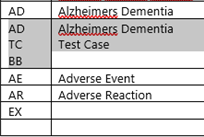
How to fix it?
Split the cell manually so that each cell in the table row contains only one abbreviation and it’s definition.
Duplicated Abbreviation Entries
Description
There is a duplicated entry in the abbreviation table.
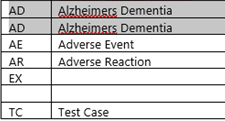
How to fix it?
Delete one of the occurrences.
Not Alphabetically Sorted
Description
Abbreviations are not sorted alphabetically in the table.
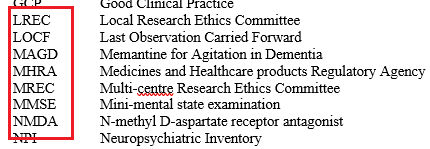
How to fix it?
You should re-order the table rows by applying the fix. Before using the fix make it sure that there aren’t multiple abbreviations in one cell detected.
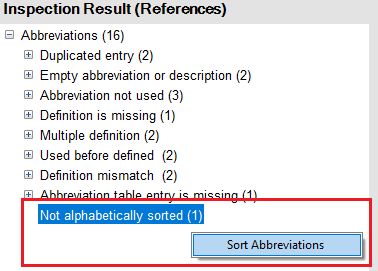
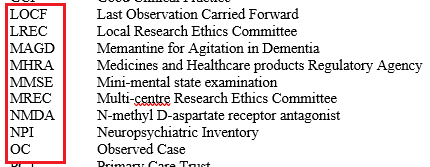
Empty Abbreviation or description
Description
The abbreviation and the description field of the List of Abbreviations should not be left empty or should contain at least 1 word. The check indicates that there is an empty abbreviation or description cell in the table of abbreviations.
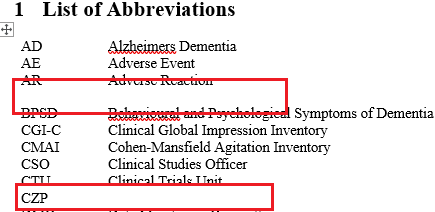
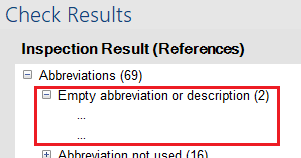
How to fix it?
Fill in the empty values or delete the unnecessary rows.
Trivial Abbreviation
Description
The check lists the trivial abbreviations which should not be listed in the table of abbreviations.

How to fix it?
Delete this row from the table of abbreviations.
You may also check and modify the list of trivial abbreviations under Preferences/Check Preferences tab/Trivial Abbreviations option with the Add and Remove buttons. Do not forget to click on the Save Changes!
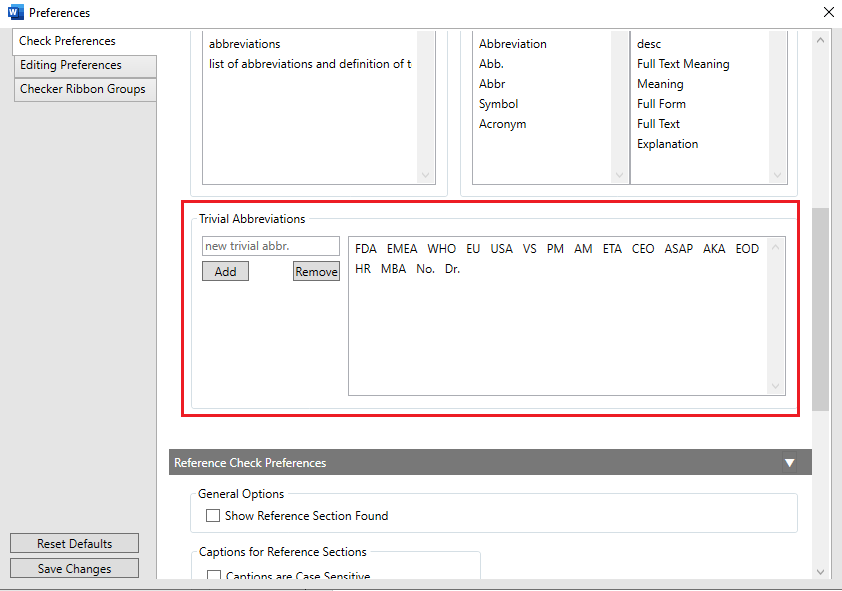
In case you would like to export/import the Trivial Abbreviation list please navigate to Preferences/Check Preferences tab/Import/Export lists/Trivial Abbrev. section.
To get further information about the configuration settings of OnStyle please visit the Preferences help page.
Table not found
Description
The check informs you that the Table of abbreviations is not found in the document.
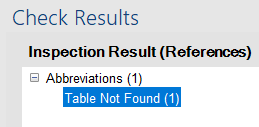
How to fix it?
You should add an abbreviation table or modify the existing one to comply to the following rules:
- The abbreviation table consist of 2 or 3 columns.
- You can add title for the abbreviation table e.g.: List of Abbreviations
- You can use the first row as header. Example header names: Abbreviation, Description
You will receive this error message also if your table meets the above requirements but it is empty.
To get further information about the configuration settings of the Abbreviation Table captions and headers please visit the Preferences help page.
Not exactly one table title found
Description
There are more than one List of Abbreviations table inserted in the document. The result will show you the list of the identified tables.
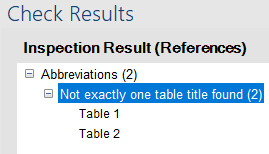
How to fix it?
Check the existing List of Abbreviations tables and delete the unnecessary one.
Abbreviation not used
Description
The abbreviation is listed in the table of abbreviations but is not referenced in the document.
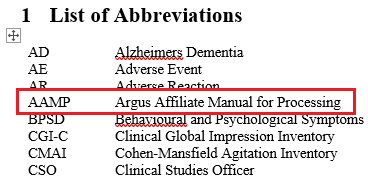
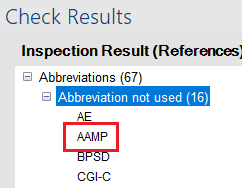
How to fix it?
Check the abbreviation in the document, maybe the reference is misspelled. If the abbreviation is not referenced, please delete this row manually from the table of abbreviations or by using the fix. If you use the fix the entire row will be removed.
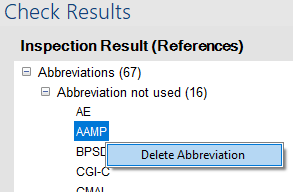
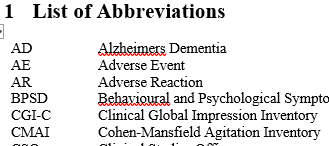
Abbreviation deviations in the textual part of the document and their fixes
Definition is Missing
Description
The abbreviation is used in the document, but it is not defined.
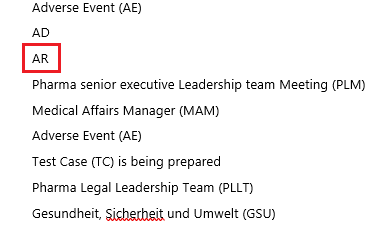
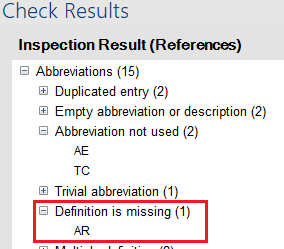
How to fix it?
The abbreviation should be defined at the first occurrence in the document. Use the format <description> (<abbreviation>) e.g. Adverse Reaction (AR).
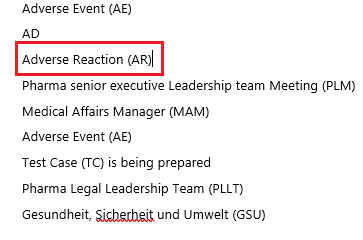
Multiple Definition
Description
The abbreviation is defined multiple times in the document.
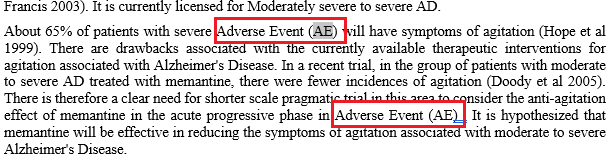
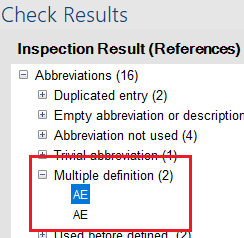
How to fix it?
The abbreviation should be defined only at the first occurrence in the document. Use the format <description> (<abbreviation>) e.g. Adverse Event (AE). Once the abbreviation is defined use simply the abbreviation.
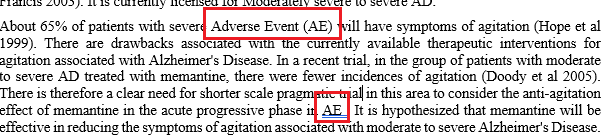
Used Before Defined
Description
The definition of this abbreviation is not at the first occurrence.
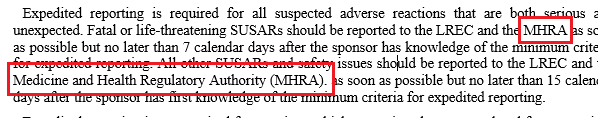
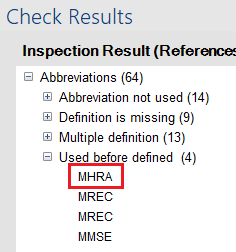
How to fix it?
The abbreviation should be defined always at the first occurrence in the document. Use the format <description> (<abbreviation>) e.g. Alzheimers Dementia (AD).
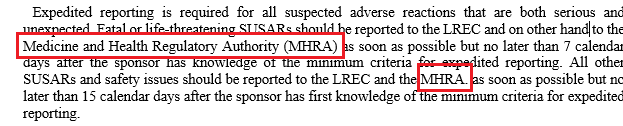
Definition Mismatch
Description
The check lists all findings where the definition used in the document does not match to the one in the abbreviation table. The check will help you to locate the problematic definition.
Abbreviation used in the document:
![]()
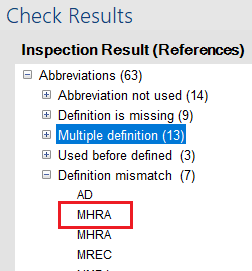
Abbreviation listed in the Abbreviation table:
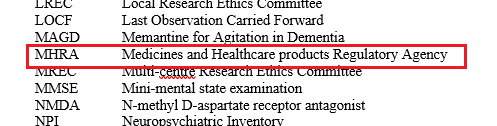
How to fix it?
Make it sure that you use the same abbreviation and definition which is referenced in the table.
Abbreviation table entry is missing
Description
The aim of this check is to find abbreviations in the document (based on the Abbreviation Dictionary) which:
- do not exist in the table of abbreviations
- and do not exist in the table of trivial abbreviations
Please note that the current configuration of OnStyle allows the recognition of more than 4000 abbreviations. The list of these abbreviations can be viewed by exporting it to your machine. Navigate to Preferences/Check Preferences tab/Import/export lists/Abbrv. Dictionary/Export. After clicking on the Export button, you can specify the target location where the Abbreviation Dictionary will be saved.
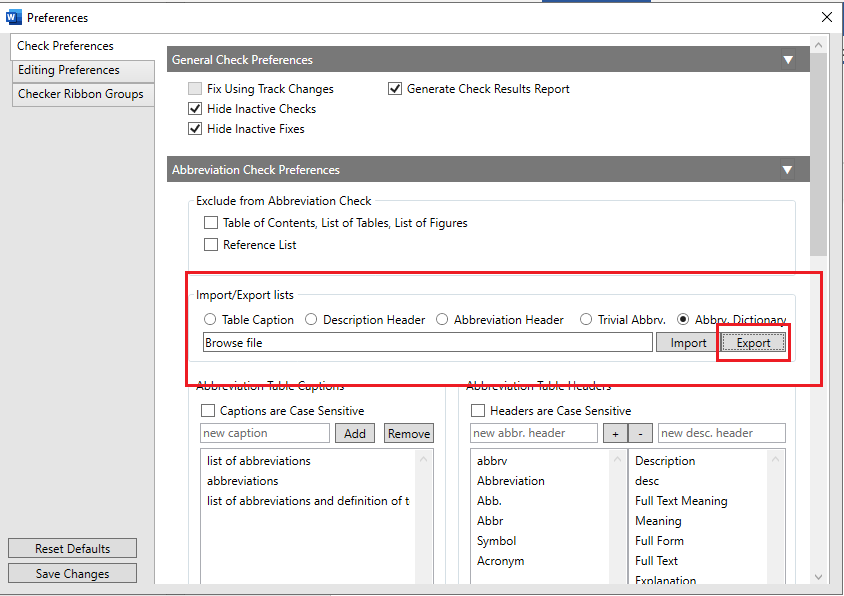
In case you notice that an abbreviation is not recognized by OnStyle you may export the Abbreviation list on the same way to your machine, add the missing abbreviation to the list in the proper format, save the file, in Word navigate again to Preferences/Check Preferences tab/Import/export lists and invoke the Import function. This step will load the updated Abbreviation Dictionary list and OnStyle will recognize the newly added abbreviation.
To get further information about the configuration options under Preferences please visit the Preferences help page.
How to fix it?
Add the missing abbreviation along with the description to the Abbreviation table in your document or add the abbreviation to the list of the trivial abbreviations under Preferences.
Trivial abbreviation defined
Description
This abbreviation is listed in the trivial abbreviations list under Preferences therefore it should not be defined. Check the list of trivial abbreviations under Preferences/Check Preferences tab/Trivial Abbreviations option.
In case you would like to export/import the Trivial Abbreviation list please navigate to Preferences/Check Preferences tab/Import/Export lists/Trivial Abbrev. section.
To get further information about the configuration options under Preferences please visit the Preferences help page.
How to fix it?
Use only the abbreviation instead of the definition.
You can also modify the list of trivial abbreviations under Preferences.
