How Can We Help?
Checks Summary
Checks summary
The other main area of OnStyle, in addition to the Editor Module, is the Checker Module. Here we provide you with various options to scan your document for various typographical and stylistic issues as well as options to fix them in a few mouse clicks.
The available checks are grouped into Check-Groups based on your preferences and/or the RuleSet you choose for the document. You can execute check individually or all at once (with the checks that are in the same group) and you also have the option to select only a few checks within a group. An example for the checks and the check groups is shown on the below figure:
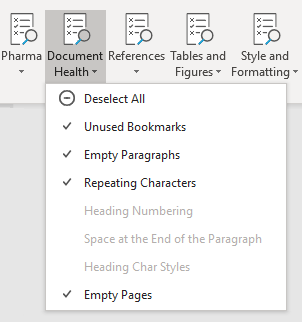
![]() Please note that based on your preferences and/or the chosen RuleSet, inactive checks can appear in the Check-Groups. These are marked with light-grey colour.
Please note that based on your preferences and/or the chosen RuleSet, inactive checks can appear in the Check-Groups. These are marked with light-grey colour.
The result of the executed checks will be displayed in the Check Result pane on the right side of the document, grouped by the executed checks. For some of the checks OnStyle shows the number of issues found, but in most of the cases the individual occurrences are also displayed. In this latter case you can click on the result and OnStyle will navigate you to that exact occurrence within the document. Also, if you click on a result entry, the Check Result pane will show you the description of the issue and advise solutions for the selected issue. Automated fixes are available for some of the checks. You will find these options if you right click either on the individual check result or on one of the group levels within the Check Results pane.
![]() You can find more information on the available checks and fix options on the following pages.
You can find more information on the available checks and fix options on the following pages.
