How Can We Help?
Harvard Style References
Harvard Style References
Check
This check finds the list of references in the document and lists the incorrect references in the list or the deviations between the references in the list and the associated citation in the content of the document.-
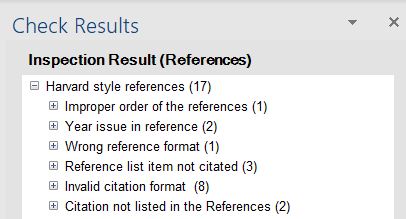
Below you can find further information about the possible type of deviations:
Name of the deviation | Description | How to fix it? |
References list not found | No reference list was found in the document with the given parameters. | Please create a reference list chapter with the style and title set in the preferences or correct the user preferences. |
More than one references lists found | The document contains more chapters which a reference list could be. | You should delete or modify the mentioned chapter(s). |
Improper order of the references | Items in reference list are not alphabetically ordered. | Sort the reference items in References chapter. |
Wrong reference format | The format of the reference is incorrect. | Re-format the reference using the Harvard rules (you can find them at the first exclamation mark below). |
Reference list item not cited | The reference was not cited in the document or the citation format is not correct. | Please check the document. If there is no citation of this reference, then delete this reference from the reference list. If the citation format is wrong, then correct it (you can find the right formats at the second exclamation mark below). |
Invalid citation format | The citation format is not correct. | Please check the format of the citation and correct it (you can find the right formats at the second exclamation mark below). |
Citation not listed in the References | No reference found for the citation. | Please make sure that all citation belongs to a valid reference. |
Year issue in reference | References cannot be distinguished in citations. | If the first author name is the same for two different references an additional lowercase letter must be added to year (further information are at the third exclamation mark below). |
External references | The valid external reference was not marked as external reference (based on marking requirements used in company specific cases) | Please check the format of the external reference and correct it. The right format is the following: Author name(s) and year must be in square brackets and the text color is blue. |
Fix
The OnStyle in every case describes the details of the deviation and trying to give some advice to eliminate the given deviation and in some case automated fix option available too. These are the following:
• Fix for invalid citations
• Fix for improper order
• Fix for external references
How the Invalid Citations Fix Works?
If you click with right mouse button on one of the invalid citation entries (the lowest level in tree view), the application will offer all possible fixes (valid citation format) for that entry based on the number of the document’s authors. Valid citation formats can be found in the check specification. After selecting a possible fix, the text in the document will be replaced by the selected one.
How the Improper Order Fix Works?
The fix removes the existing paragraphs from the references section and insert them in correct order. Alphabetical order by authors’ last name then by year, then by sign. References with invalid format will be merged into the previous list after the valid entries based on their first character.
How the External References Fix Works?
This function corrects the all incorrect occurrences for external references in Harvard references list.
The proper external reference format is the following:
Author name(s) and year must be in square brackets and the text color is blue.
E.g.: [Bauskin KT (2000)]
![]() The formats of the references are the following if the document has:
The formats of the references are the following if the document has:
- 1 author: <Author Last Name> <First Name INIT> (<Year>). <Title or other information>
E.g.: Bauskin KT (2000). Example title
- 2 authors: <First Author Last Name> <First Name INIT>, <Second Author Last Name> <First Name INIT> (<Year>). <Title or other information>
- 3 or more authors: <First Author Last Name> <First Name INIT>, <Second Author Last Name> <First Name INIT>, <Third Author Last Name>, <First Name INIT> et al (<Year>). <Title or other information>
E.g.: Adams KF, Fonarow GC, Emerman CL, et al (2005). Example title
![]() The formats of the citation are the following if the document has:
The formats of the citation are the following if the document has:
- 1 author:
- <Author Last Name> (<Year>) E.g.: Bauskin (2000)
- (<Author Last Name> <Year>)
- (<Author Last Name>, <Year>)
- <Author Last Name> <First Name INIT> (<Year>) E.g.: Bauskin KT (2000)
- (<Author Last Name> <First Name INIT> <Year>)
- (<Author Last Name> <First Name INIT>, <Year>)
- 2 authors:
- <First Author Last Name> and <Second Author Last Name> (<Year>) E.g.: Bauskin and Tsai (2019)
- (<First Author Last Name> and <Second Author Last Name> <Year>)
- (<First Author Last Name>, <Second Author Last Name> <Year>)
- 3 or more authors:
- <First Author Last Name> et al (<Year>) E.g.: Bauskin et al (2018)
- (<First Author Last Name> et al <Year>)
- (<First Author Last Name>, et al <Year>)
![]() If the document contains 2 citation which looks like the same but those cited to another references you should use a ‘sign’ in the references and in the citations too which means that you should put a letter after the Year to avoid the conflict between the references.
If the document contains 2 citation which looks like the same but those cited to another references you should use a ‘sign’ in the references and in the citations too which means that you should put a letter after the Year to avoid the conflict between the references.
E.g.: Bauskin et al (2000a) and Bauskin et al (2000b)
