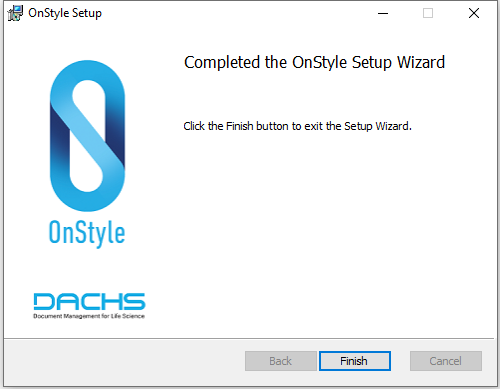How Can We Help?
Install and Remove OnStyle
Install and Remove OnStyle
OnStyle is delivered in a compressed file which contains the install package. During the installation no further parts of the software will be downloaded, so the installation procedure can be performed offline.
Before the Installation
- Copy the install package to a local folder on your computer
- Do not remove the install package after installation, you might need it later
Prerequisites
- Beta version of OnStyle is tested on English Word 2016 and later, running Windows 10.
Install Steps
- Start OnStyle_Installer
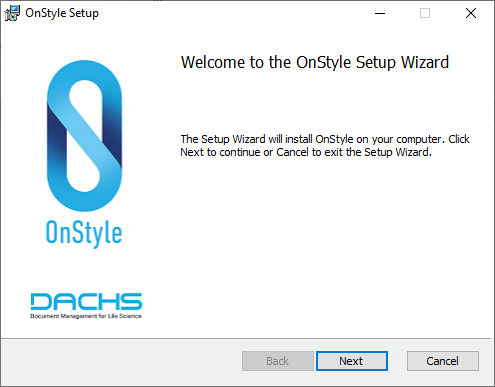
- Read and accept the ‘Trial Period End-user License Agreement’ and click on ‘Next’
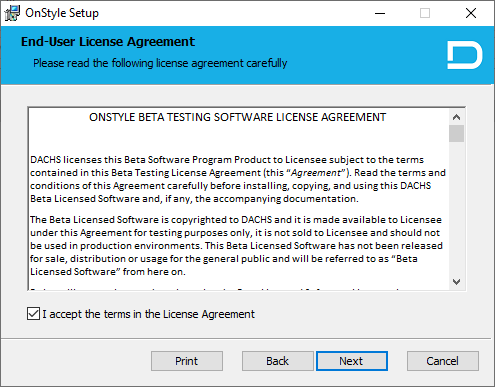
- Click the ‘Install’ and wait until OnStyle is installed
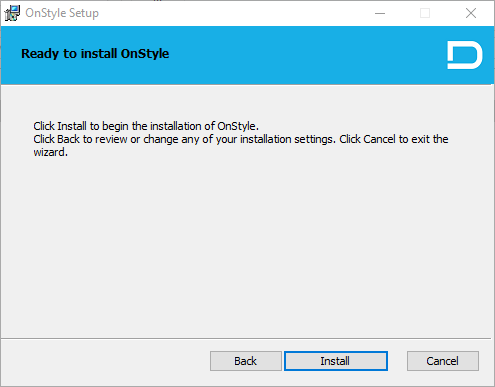
- Click on ‘Finish’ to complete the installation.
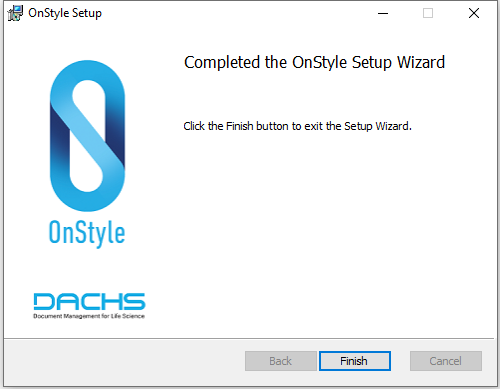
Removing OnStyle
To remove OnStyle from your computer, you can use the install package (the same version you used to install OnStyle, or any later version)
- Start OnStyle_Installer
- The setup application will recognize that OnStyle is already installed on your computer:
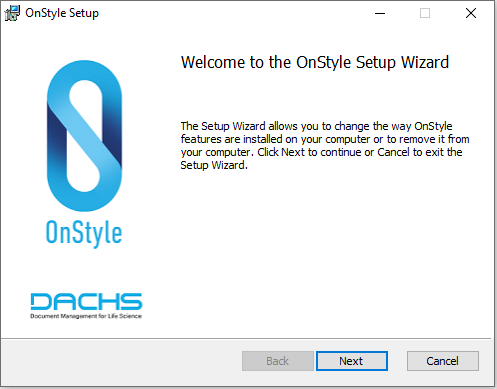
- Choose Remove OnStyle
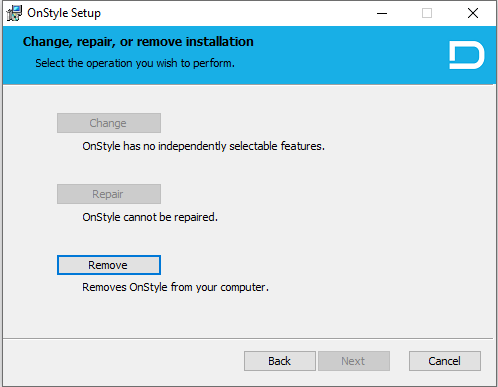
- Click on the ‘Remove’ and wait until OnStyle is removed
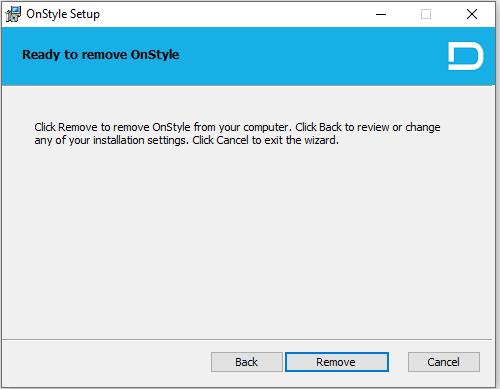
- Click on ‘Finish’ to completely remove OnStyle.