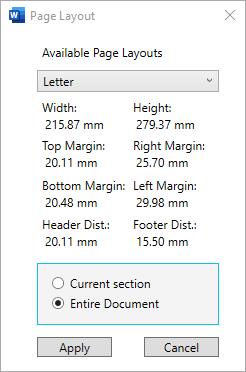How Can We Help?
Page Layout Selector
Page Layout Selector
This function changes the page layout of the current section or the whole document. The page layout can be chosen from the available ones defined by the RuleSet. In the page layout selector, the name of available page layouts are listed. This function can be also invoked with the ALT+P keystroke combination.
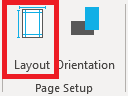
![]() Changing the page layout does not change the orientation of the page/section.
Changing the page layout does not change the orientation of the page/section.
![]() There is no option to set other page layout (which is not available in the RuleSet), i.e. no option for custom layout is available.
There is no option to set other page layout (which is not available in the RuleSet), i.e. no option for custom layout is available.
How it works
- To open the Page Layout window click the Page Setup\Layout button. In the window you can check the available layouts and the paper sizes and margins defined in them (in cm/inch depending on the current Word setting).
- Select the required page layout from the drop-down list.
- Select the area of the layout modification, current section or entire document.
- Click the apply button.