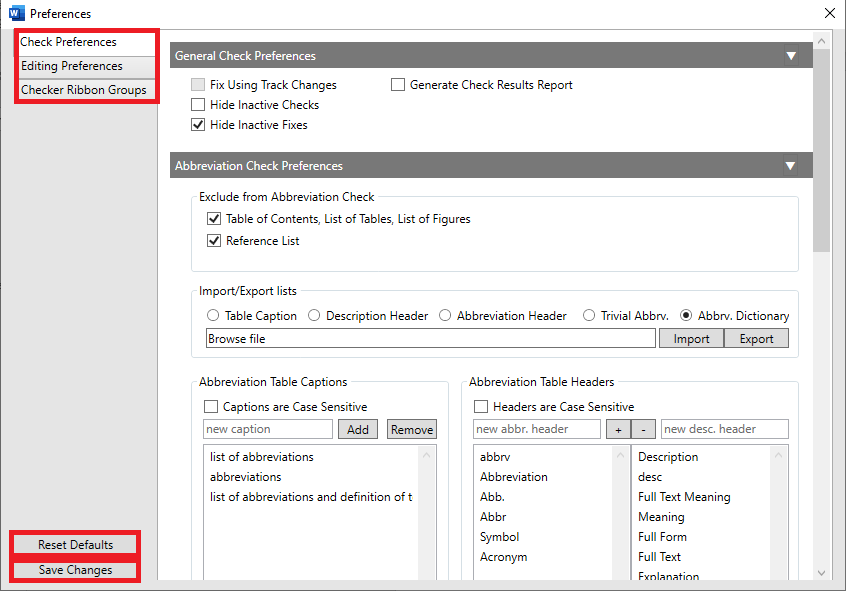How Can We Help?
Preferences Summary
Preferences is the menu where the settings of some OnStyle features are stored with customization options.
The option is available on both OnStyle ribbons and it can be invoked with the ALT+CTRL+P shortcut combination.
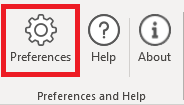
What you can do here?
- Enable or disable the tracking of the built-in fixes applied in the document
- Hiding or displaying inactive checks and fixes in a Check Group
- Setting your preferences for the Abbreviation check
- Create new or change the settings of current Check Groups
The Preferences window has three main components: ‘Check Preferences‘, ‘Editing Preferences‘ and ‘Checker Ribbons Groups‘.
The ‘Reset Defaults‘ option is for resetting all options on the Preferences window to their default value.
Once you have finished configuring the modifications in Preferences you need to saved them using the ‘Save Changes‘ option, otherwise the changes will not be applied.