How Can We Help?
References to RDS Documents
References to RDS Documents
An RDS number may appear in any document as a reference to the RDS document having that particular RDS number. These references have to be formatted as external references, i.e. the text should be in blue and it should be put into square brackets.
This check lists all occurrences of the RDS numbers which are not formatted properly.
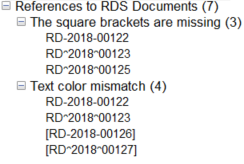
The square brackets are missing
This subcheck lists the RDS references which are missing one or both square brackets.
Text color mismatch
This subcheck lists the RDS references which are not formatted with the standard blue for references.
Fix: Mark all as External Reference
This fix will change the format of all the incorrectly formatted RDS References everywhere in your document to external reference format with one click. Right click the References to RDS Documents group name listed in the ‘Check result’ window or one of the subgroups to reach this function.
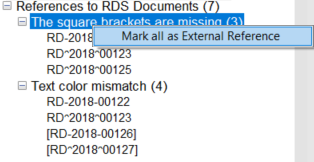
Fix: Mark as External Reference
You can use this automatic fix to correct each finding directly from the ‘Check result’ pane. Right click any result in the list to correct the format of the selected RDS Reference. The fix will add the missing square brackets and adjust the text color.
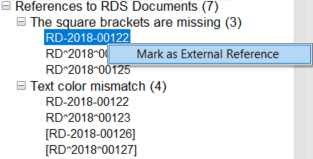
![]() The check function does not search for valid RDS numbers in the document headers, footers, TOC, headings and the entire first page.
The check function does not search for valid RDS numbers in the document headers, footers, TOC, headings and the entire first page.
![]() If an RDS Reference is not in square brackets and does not have the right color, it will be listed under both subchecks. When the automatic fix is applied, it will disappear from both.
If an RDS Reference is not in square brackets and does not have the right color, it will be listed under both subchecks. When the automatic fix is applied, it will disappear from both.
