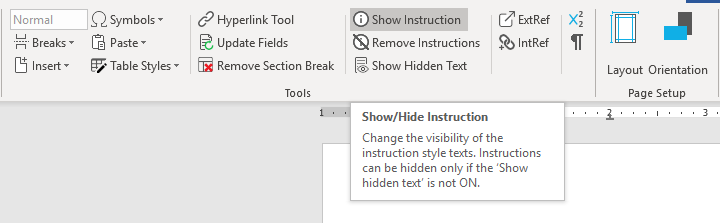How Can We Help?
Show / Hide Instructions
Show / Hide Instructions
OnStyle’s Show/Hide Instruction tool allows you to make text written with instruction style invisible.
Hide text written with Instruction style
Click the ToolsHide Instruction toggle button or hit the ALT+CTRL+5 keystroke combination. Text written with instruction style will be hidden.
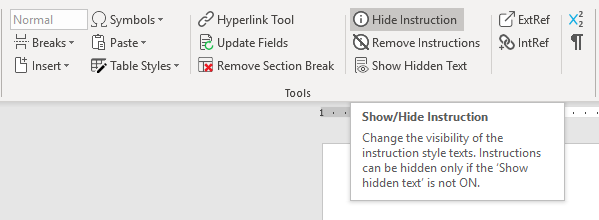
![]() Before you apply the hide mode on the text, make sure that the Show All Formatting Symbols/Marks and the Show Hidden Text buttons are disabled.
Before you apply the hide mode on the text, make sure that the Show All Formatting Symbols/Marks and the Show Hidden Text buttons are disabled.
Unhide text written with Instruction Style
Click the ToolsHide Instruction toggle button or hit the ALT+CTRL+5 keystroke combination. Text written with instruction style will be visible.