How Can We Help?
Table Default Font Size
Table Default Font Size
Check
Use this OnStyle check to find table content in the document that’s font size differs from the recommended font size. The result will be shown in the Check Results pane with the affected table(s) and the individual occurrence(s) within the table(s).
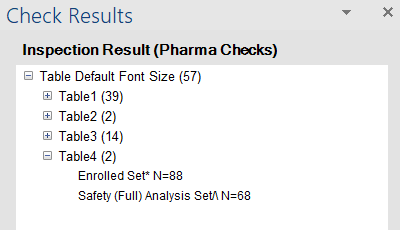
Fix: Fix All Table Font Problems
If you right click the affected table in the Check Results pane, OnStyle helps you to change the font size of all cells in the table to the recommended font size by one click.
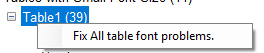
Fix: Fix Table Fonts
If you right click a row in the Check Results pane that represents an individual occurrence, OnStyle helps you to change the font size of that single cell in the table to the recommended font size by one click.
![]()
![]() To make the content more readable it is advised not to use too big or too small font size in tables.
To make the content more readable it is advised not to use too big or too small font size in tables.
![]() The recommended font size is 10 pt.
The recommended font size is 10 pt.
