How Can We Help?
Table Styles
Table Styles
With OnStyle’s Table Styles function you can modify previously created table’s style to the standards of the current RuleSet of your document.
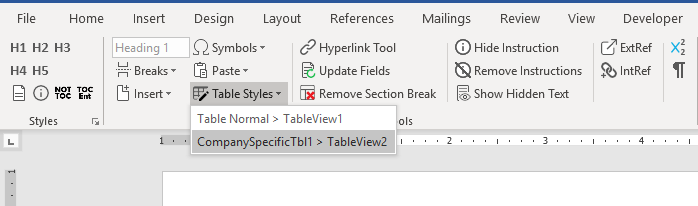
Apply a table style of the current RuleSet to previously created tables
• Select the table to be changed.
• Click Table Styles.
• Select a table style from the drop-down list.
• Click on it. The selected style will be applied on the table.
![]() Make sure the whole table is selected before applying the new style.
Make sure the whole table is selected before applying the new style.
![]() Drop down list of Table Styles displays the table styles assigned to the RuleSet used in document.
Drop down list of Table Styles displays the table styles assigned to the RuleSet used in document.
