2 EXTRA TIPS FOR MEDICAL WRITERS
Unused bookmarks are created anytime a table of content is refreshed. While a document is being created, we often update table of content. Each time it is done, it will result in bookmarks that cannot be seen or deleted manually. Our publishing group after many years in the pharma industry learned that these pesky bookmarks can be an error source for properly render documents into PDFs. Often after removing them resulted in errorless PDF documents. It can be very frustrating, if seemingly all is well with a document, yet rendition keeps failing. We experienced this problem first-hand supporting submissions in the pharma industry.
OnStyle has checks that will trace the document from the beginning to the end, and among other checks it will identify the number of such bookmarks and delete them all by a click of the button. To do this, select the “Document Health” check:
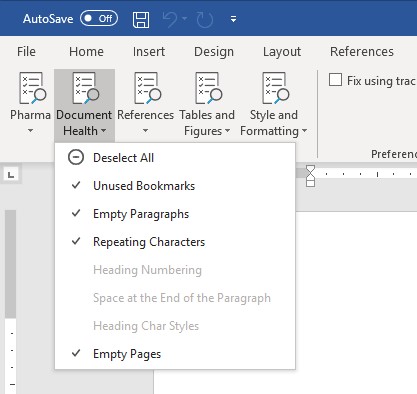
On the right side of the document window, you will see the following checks run. In this example we have 175 unused bookmarks. Right-clicking on the “Unused Bookmark (175)”, it provides the option to select “Remove All Unused Bookmarks”, and it will remove all these bookmarks.
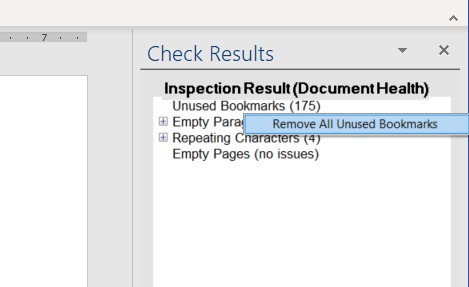
HOW ABOUT THE HARVARD STYLE REFERENCES?
There are some other nice features for the medical writer, one which we would highlight here is the Harvard Style check. Harvard Style references are a requirement for documents for pharma submissions. A typical reference list or biography looks like this:
Eghert AM, Remh T, Hallente L, et al (2010) Change in growth differentiation factor concentrations predicts something in elderly individuals. Clin Chem;22(5):191-18.
Wahg X, Chrysergis K, Koshark J, et al (2012) AGR-7 increases lifespan by regulating energy metabolism and insulin signaling. Aging (Albany WI); 6(2):610-794.
Wyklurd FR, Beneth AD, Magnus AK, et al (2011) Macrophage inhibitory emulators: a new marker of some causes of mortality. Aging Cell;4(7):157-24.
Citing these references on the other hand, for example looks like this: Eghert et al (2010).
How do we check the consistency and proper citing and referencing bibliographic documents? Simply select the “References” check:
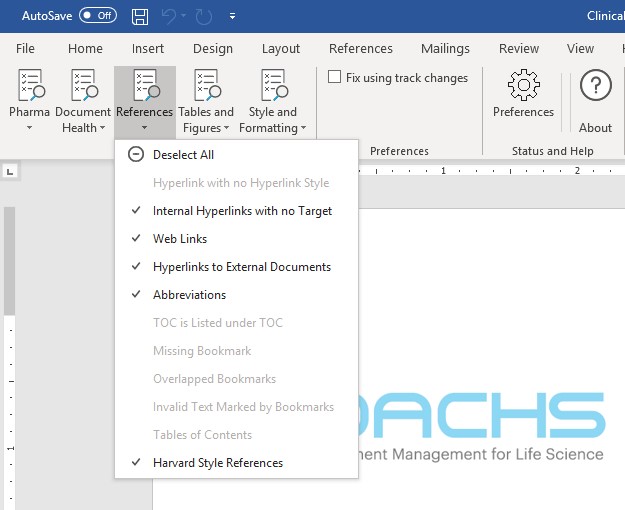
Again, on the right side of the document window, you will see the following checks run. In this example we have 7 errors for Harvard Style references. Clicking on the errors will take you where the error is, and they can now be corrected.
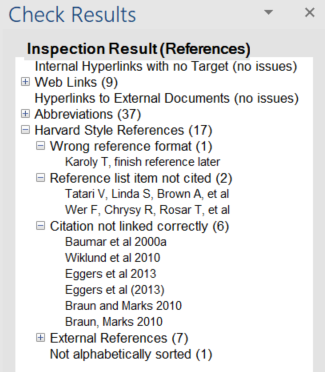
If you would like to know more about the OnStyle MS-Word Extension, please schedule a demo with us. Contact us via pr@dachs.ch.
18/06/2019