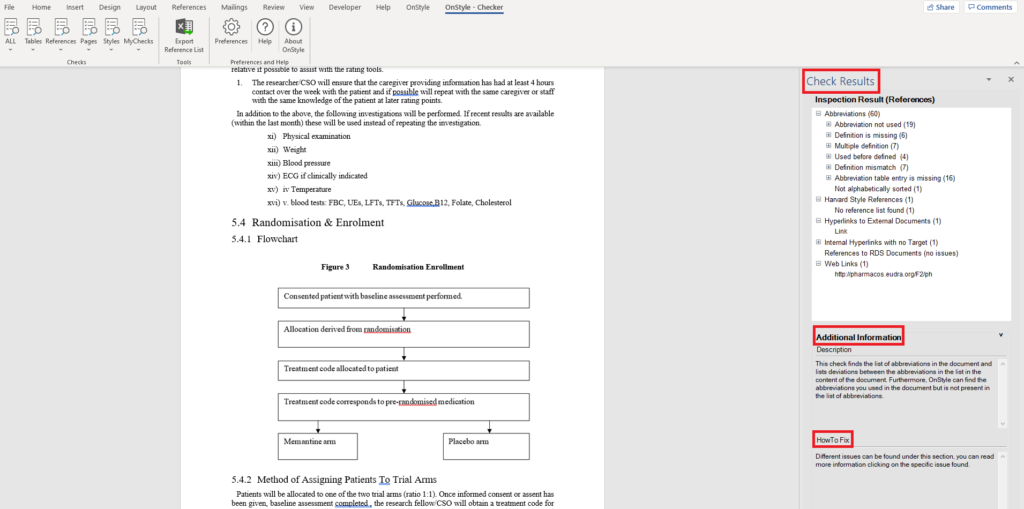How Can We Help?
Check Results Pane
Check Results Pane
The Check Results pane will only appear after you have run a check on the document. The errors found by OnStyle will be listed on the sub-levels of the separate Check items.
The Result pane appears both on the Editor and on the Checker tabs.
The Check Results pane also contains two fields, the Additional Information field, where you can find a more detailed description about the selected check item, and the How To Fix field with suggestions for the fixing method.
Moving or resizing the pane can be done in the same way as other Word panes.