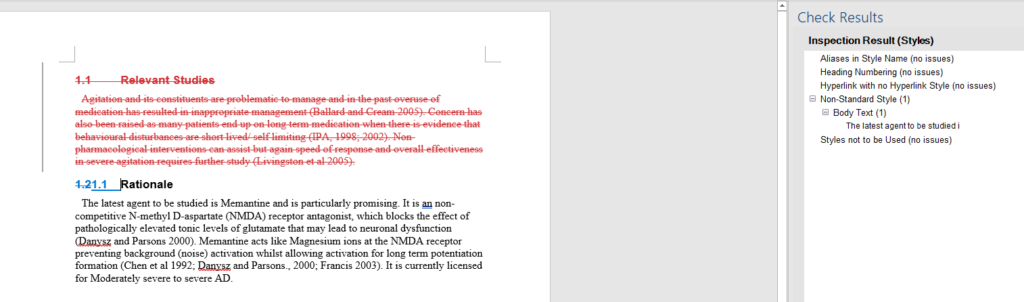How Can We Help?
Documents with Track Changes
Documents with Track Changes
How the inbuilt checks within OnStyle handle the track changes?
As a rule, OnStyle is checking for errors in tracked changes as they were accepted, skipping deletions, but investigating insertions. Despite this, it is advised to accept all tracked changes before checking the document.
Any added text that is checked by the OnStyle inbuilt checks and any issue regarding the newly added (highlighted) text will be displayed under the Inspection Results field. However any deleted or modified parts of a text (which appear lined out) will not be checked by the OnStyle inbuilt checks.
Everything what has been changed by OnStyle can be undone, using Ms Word’s built-in undo function (by clicking on the button) or utilizing the Ctrl+Z shortcut.