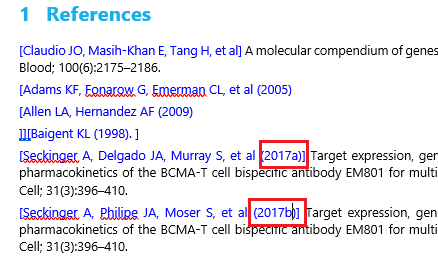How Can We Help?
Harvard check
Harvard check
Harvard is a style of referencing the cited information sources.
Two types of citations are included:
- In-text citations are used when directly quoting or paraphrasing a source. They are located in the body of the text and contain a fragment of the full citation.
- Reference Lists are located at the end of the work and display full citations for sources used in the assignment.
This documentation will help you to understand which checks and fixes of OnStyle can help to make sure your document meets the Harvard style reference requirements. To apply the Harvard reference check on your document, navigate to the OnStyle Checker tab and click on References/Harvard Style references option.
Please note that OnStyle’s Harvard check is complying with the general Harvard style requirements though in some special cases various formatting rules can be applied. In these cases, please refer to your own formatting standards or contact the Support team to get further information.
How to export the reference list?
To export the reference list on your machine, locate the ‘Export Reference List‘ button which is on the checker ribbon in the Tools group then click on it.
Choose a location for the document and click on the Save button.
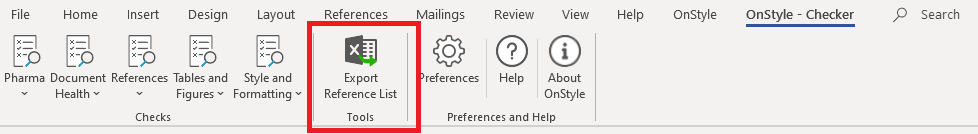
*You will receive the error message “Reference section not found!” in case OnStyle cannot identify any reference list complying the reference list settings specified under Preferences.
Deviations related to the reference list
Please note that reference list items with wrong format are ignored during the citation checks of the body text, therefore it is highly recommended to start the corrective actions with the reference list first.
Reference List not found
Description
The check verifies whether there is any reference list found in the document with the parameters set under the Preferences.
Under Preferences/Check Preferences/Reference Check Preferences section you can set the followings:
Tick the Show References Section Found to show the identified references list in document:
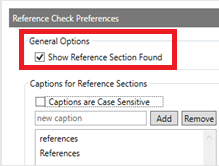
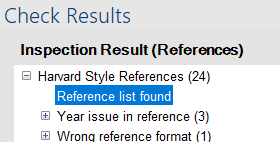
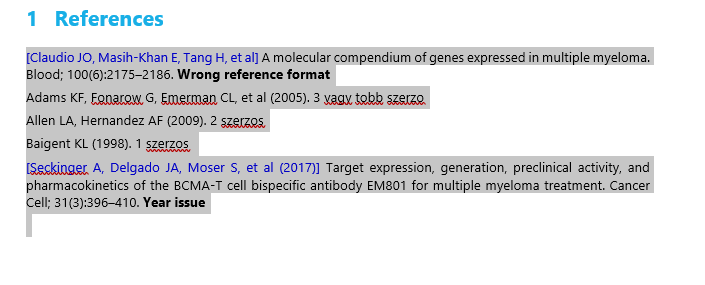
By adding or removing captions you can specify which sections should be treated as reference list:
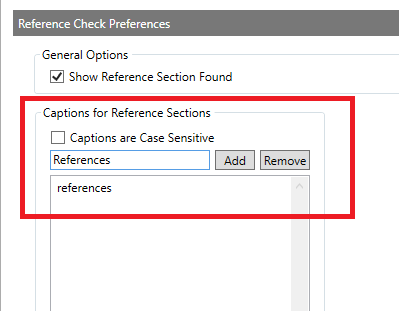
In case of performing any modification under Preferences do not forget to click on the Save Changes option in the lower left corner!
How to fix it?
Create a reference list chapter with the style and title set in the preferences or correct the user preferences.
More than one references list found
Description
The check informs you that your document contains more than one possible reference list.
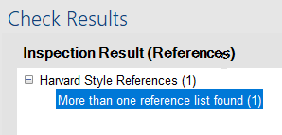
How to fix it?
You should delete or modify the mentioned chapter(s).
Not alphabetically sorted
Description
The check result informs you that the items in the reference list are not alphabetically ordered. The following rules are applied when the alphabetical order of the references is verified:
- First author’s surname
- Second author’s surname
- Third author’s surname
- Year
- Sign
- References with invalid format are pasted into the reference list based on the full text of the paragraph
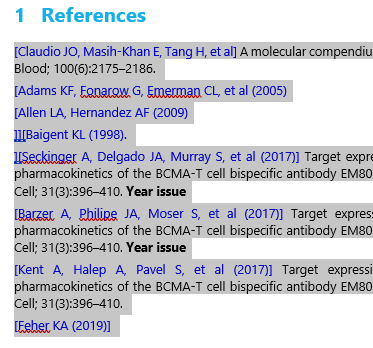
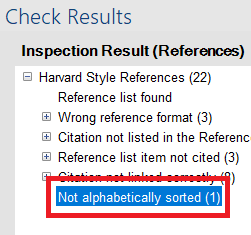
How to fix it?
Make a right click on the check result and click on the Sort References option to properly order the references in the list or sort the references manually.
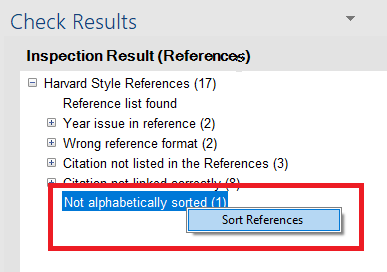
Reference list item not cited
Description
The check will list those references which are present in the reference list but not used in the text body or the citation format is incorrect.
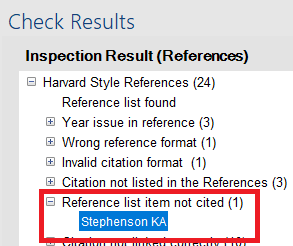
How to fix it?
To remediate the issue, check the reference in the text and delete it from the reference list if it’s not used. If the citation format is wrong, then correct it.
Wrong reference format
Description
Whenever a reference format incorrect is, it is listed under the ‘Wrong reference format’ node.
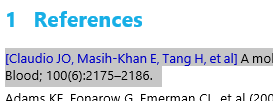
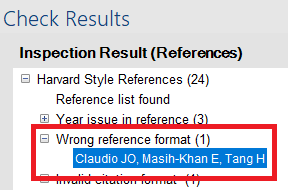
The check verifies the valid year and author part format.
Valid year format should comply the followings:
– 4 digit number
– starts with 1 or 2
– is in brackets
– the year might be followed by maximum one lowercase letter
e.g. (2005a), or (1999)
Valid author part format:
- contains 1, 2 or 3 valid author names separated with commas
- in case of 3 authors after the 3rd author’s name might stand the ‘et al’ expression
- before and after the author names and the ‘et al’ only 1-1 space character is allowed
Examples:
- Tsai VW, Lin S, Brown DA, et al (2016)
- Braun TP, Marks DL (2010)
- Bauskin (2000)
For further information about the correct reference format please refer to the Harvard style best practice or follow your own formatting standards.
How to fix it?
Re-format the reference using the Harvard rules.
External References
Description
The check identifies external references with incorrect format.
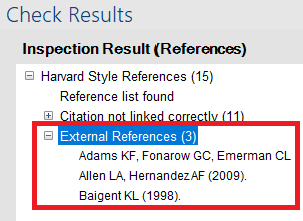
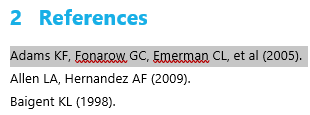
How to fix it?
Right click on the result “External References” and apply the single or the fix all option. The fix will change the format of the reference:
- author(s) name and year will be placed into square brackets
- text color will be changed to blue
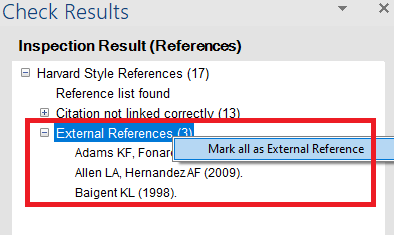
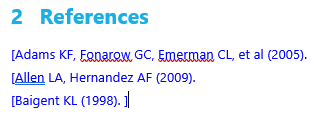
Deviations found in the body text
Invalid citation format
Description
The check helps to identify citations with invalid format. For further information about the correct citation format please refer to the Harvard style best practice or follow your own formatting standards.
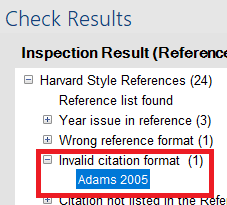
How to fix it?
Make a right click on the check result and move your pointer to the Fix Citation option which will show you the corrected format. Click on it to apply the fix and the citation will be replaced.
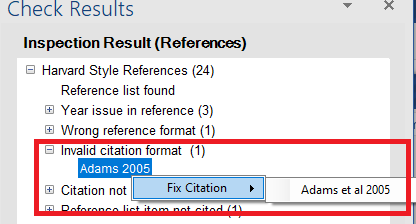
Citation not listed in the Reference
Description
The check shows those citations which do not have any corresponding reference in the reference list. It does not list any occurrences starting with the words: day, month, year and following with a four-digit number. (e.g.: day 1001, month 1999) in the “Citation not listed in the References” category.
How to fix it?
Make it sure that all citation belongs to a valid reference.
Incorrect order of citations
Description
Using the Harvard style references and citations, it is possible to cite more references in one place of the text. If more references are cited, then they should be ordered according to the year.
The check helps to find these incorrectly ordered citations in the text of your document.
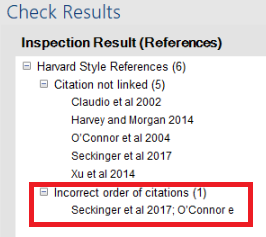
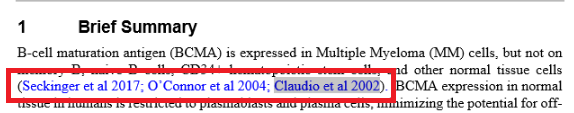
How to fix it?
Apply the automatic fix or reorder the citations manually.
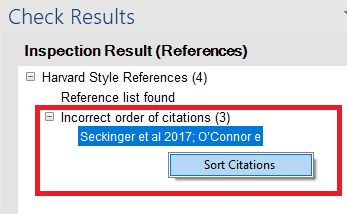
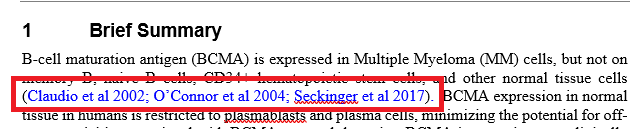
Citation not linked correctly
Description
The check lists those citations which are not linked to the reference section as an internal reference.
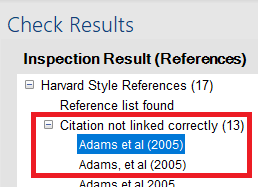
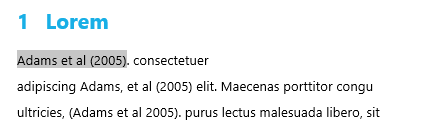
How to fix it?
Apply the automatic fix which will handle the followings:
- links the citation to the title of the reference list
- removes incorrectly placed link
- colors the citation blue
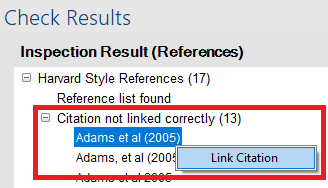
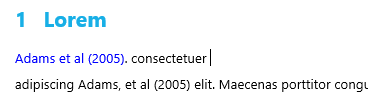
You may also apply the fix all option (Link all citations) which will link all correctly formatted citations by one click.
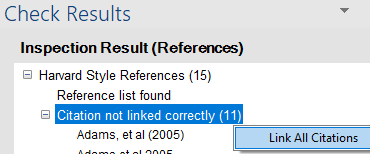
Year issue in reference
Description
The check returns those references where the first author name is the same and so the references cannot be distinguished.
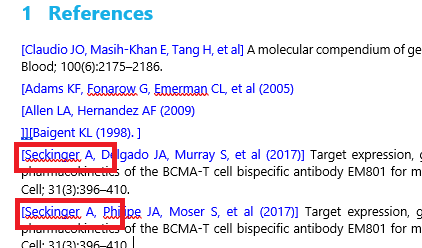
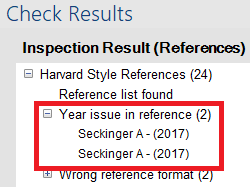
How to fix it?
For these references an additional lowercase letter needs to be added to year.