How Can We Help?
Running Checks
Running Checks
To run a check on the document, go to the OnStyle-Checker ribbon. The available check groups are listed in the Checks menu group. To perform a check by a check group, click the upper part of the selected Check Group button. All the checks included in the Check group will be run.
![]()
It is also possible to run only specific checks you select from a check group. To view the check items one by one click the down arrow on the bottom of the Check group button.
Select the checks you want to run and de-select the items you don’t.
![]()
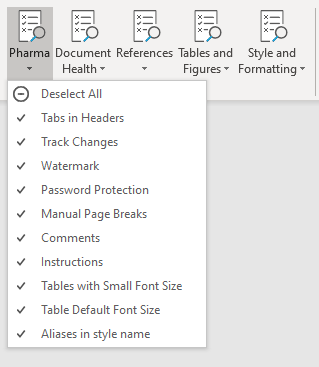
Click on the check group button to start the process.
The results will be listed on the Check Results pane.
![]() Until no RuleSet has been assigned to a document, the RuleSet dependent checks remain disabled.
Until no RuleSet has been assigned to a document, the RuleSet dependent checks remain disabled.
