How Can We Help?
Table Captions
Table Captions
This checker function helps users to check if the format of each Table Caption in the document is the same as the one defined in the RuleSet.
The function lists each incorrectly formatted Table Caption in the Check Results pane.
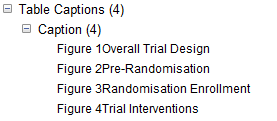
Fix: Reformat All
This automatic fix changes the formatting of all listed Table Captions to the formatting defined in the RuleSet at once. To apply this automatic fix, right click the Table Captions or the Caption group under it in the Check Result pane and select Reformat All.
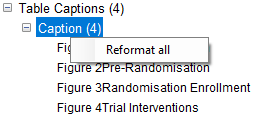
Fix: Reformat Table Caption
You can use this automatic fix to correct each finding directly from the Check result pane. Right click any finding in the list and select Reformat Table Caption to correct the formatting of the selected Table Caption.
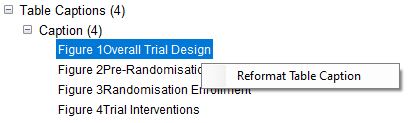
How it works
The function checks:
- the text of the caption label – if applicable (e.g. Table)
- the formatting of the caption numbering
- if there is any text between the label and the numbering part of the caption (by default it should be a single space character)
- if the caption numbering separator is correct – if applicable (header/ chapter number is included)
