How Can We Help?
Update Fields
Update Fields
OnStyle’s Update Fields option allows you update for all fields in the document by one click.
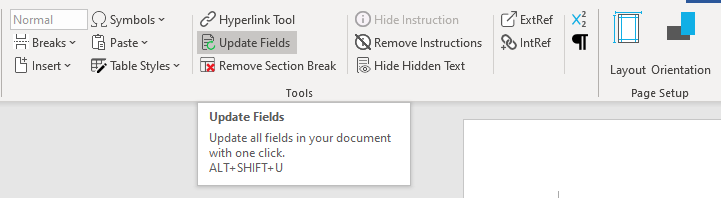
Update fields in your document
To update fields in your document you simply need to click the ToolsUpdate Fields button or you can use the ALT+SHITF+U keyboard shortcut. All fields like the Table of Content, List of Tables, Table of Authorities or List of Figures will be updated as well as the custom fields like subject or date fields.
