INTRODUCING ONSTYLE 3.0: SHAPING THE PATH FOR MEDICAL WRITERS
The Story Behind OnStyle 3.0

Over four years ago, we introduced OnStyle as a “tiny tool with mighty potential.” Today, we are thrilled to unveil OnStyle 3.0, which has grown in both size and potency. Packed with new features and enhancements, this release empowers medical writers to excel in their demanding industry. Read on to discover the key changes, or watch our informative video here: OnStyle 3.0 Changes and Improvements.
OnStyle 3.0 Seven New Features in a Nutshell

1. Validation Report: Share validation results conveniently by generating a PDF report. This report includes for example an overview of the document’s status, executed inspections and corrections, detailed error descriptions, and page numbers of the found errors.
2. Comment on Inspection Results: Enhance communication with a new commenting tool. Add comments to validation results, allowing multiple users to collaborate. Comments persist when transferring or moving the document, and an icon indicates the presence of comments.
3. Keyboard Shortcuts: Boost productivity with new keyboard shortcuts. Access OnStyle functions easily by pressing specific key combinations, such as changing text to Heading 1 or launching the table creation tool.
4. Export External Reference Formatting: Export external references to an Excel table, displaying formatted text and existing hyperlinks.
5. Selection Status on Toggle Buttons: Easily identify applied OnStyle formatting or functions with highlighted icons when selecting text.
6. Improved Internal Link Tool: Navigate effortlessly with a revamped user interface. Create links to page numbers and replace selected text with inserted cross-references.
7. Improved Convert Styles Tool: Create and manage presets for style conversions, including renaming, removing, and exporting/importing presets.
OnStyle 3.0 New Features in More Detail
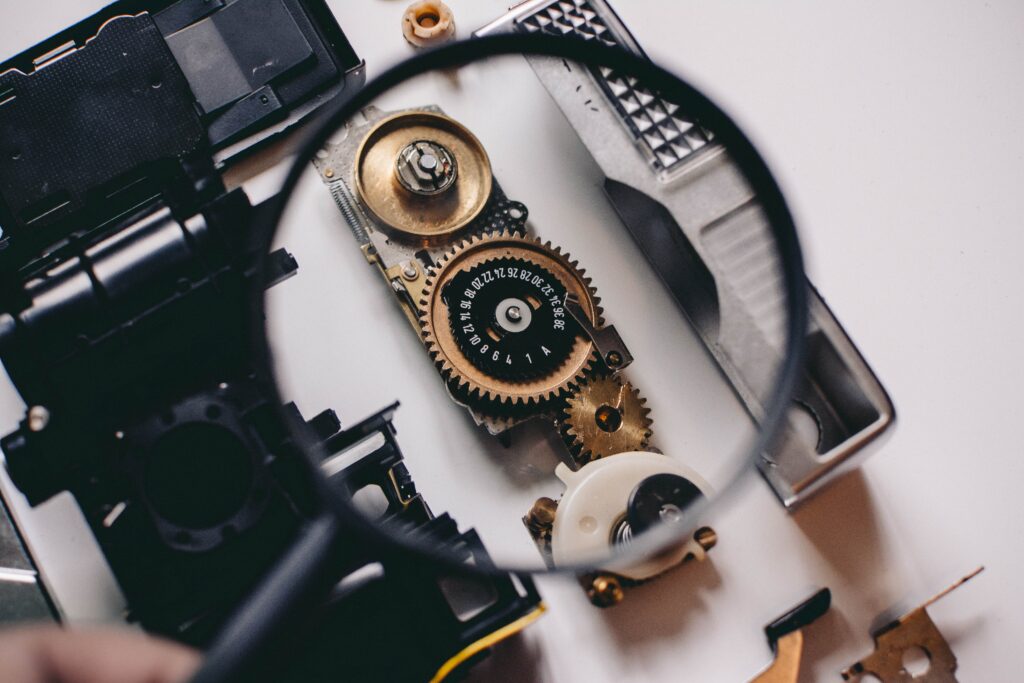
Let’s delve into the details of this transformative update and explore how OnStyle 3.0 is shaping the path for our valued customers.
Validation Report:
Share validation results effortlessly by generating comprehensive PDF reports. These reports provide an overview of the document’s status, details of executed inspections, correction modules used, thorough descriptions of identified errors, and page numbers of identified errors for quick reference (requires enabling the feature). With this streamlined approach, collaboration and sharing become seamless.
Comment on Inspection Results:
Effective communication is paramount in any project. To facilitate collaboration, we have introduced an intuitive commenting tool. Now, you can mark inspection results and engage in discussions by adding comments directly from the drop-down menu. From the drop-down menu of any validation result, now you can open the Comments dialog. The comments you add persist with the document, ensuring valuable insights are preserved throughout the workflow. They are present until deleted or the issue is fixed. In the list of comments, you can edit your latest one. A small text bubble next to the issue in the validation results tab shows that the issue has comments.
Keyboard Shortcuts:
We understand the importance of speed and efficiency in your work. To enhance productivity, OnStyle 3.0 introduces a range of keyboard shortcuts. By utilizing these shortcuts, you can effortlessly access various OnStyle functions with just a few key combinations. From converting text to specific styles to launching essential tools, you’ll experience a significant boost in your workflow efficiency. To see the list of OnStyle-related shortcuts, click Preferences on the OnStyle tab and go to Keyboard Shortcuts. For example, pressing the Alt key and 1 on your keyboard, changes the selected text to Heading 1. Pressing Alt, Ctrl, Shift and the T key, quick launches the table creation tool. Pressing the Alt and the I key, changes text to Instructional style.
Export External Reference Formatting tool:
Managing external references is now more convenient than ever. OnStyle 3.0 empowers you to export all external references found in your document into an Excel table effortlessly. This table not only displays the formatted text but also includes any existing hyperlinks associated with the references. In the Tools group click Export and select: Export External References to Excel. This will generate an excel table that opens automatically. In the table texts marked with external reference formatting will show up. If a hyperlink is already available for the text that will be shown as well. Say goodbye to manual tracking and hello to seamless reference management.
Selection Status on Toggle Buttons:
Visual clarity is crucial when working with formatting and functions. Previously it was not so trivial to determine which specific OnStyle formatting or function is applied to e.g., a text or a table cell. In OnStyle 3.0, all toggleable buttons on the OnStyle ribbon now indicate their status when you select text. Whether a formatting feature is turned on or off, the corresponding icon will be highlighted, providing instant feedback and ensuring precision in your editing process.
Improved internal link tool:
Navigating within your document becomes more intuitive with the improved internal link tool. Enjoy a refreshed user interface that simplifies the creation of links, including the ability to link to specific page numbers. Additionally, we’ve introduced a time-saving option to replace selected text with inserted cross-references, eliminating unnecessary manual steps.
Improved Convert Styles tool:
Style conversions are now more flexible and efficient. In the enhanced Convert Styles tool, you can create presets for your style conversions, streamlining the process further. With the ability to rename, remove, and export/import presets, you can easily share your preferences with colleagues or transfer them across multiple documents, saving valuable time during setup. In the Convert Styles tool now you can create presets of your style conversions.
Present and Future with OnStyle

These are the main features of OnStyle 3.0, accompanied by numerous under-the-hood changes and fine-tuning. For additional information, please visit our website and contact us through the provided link. We are committed to expanding and enhancing OnStyle in the future, so stay tuned for more updates.
We appreciate your continued support and look forward to helping you achieve even greater success with OnStyle.
Stay tuned for more updates and happy writing!
Sources
Pictures:
Photo by Sebastian Hietsch: https://www.pexels.com/photo/fireworks-during-nighttime-10967/
Photo by Shane Aldendorff: https://www.pexels.com/photo/shallow-focus-photography-of-magnifying-glass-with-black-frame-924676/
Photo by Dimitri Baret: https://www.pexels.com/photo/seven-magic-mountains-art-installation-outside-of-las-vegas-nevada-16187141/
Photo by stein egil liland: https://www.pexels.com/photo/blac-blue-and-green-digital-wallpaepr-3374210/
17/06/2023